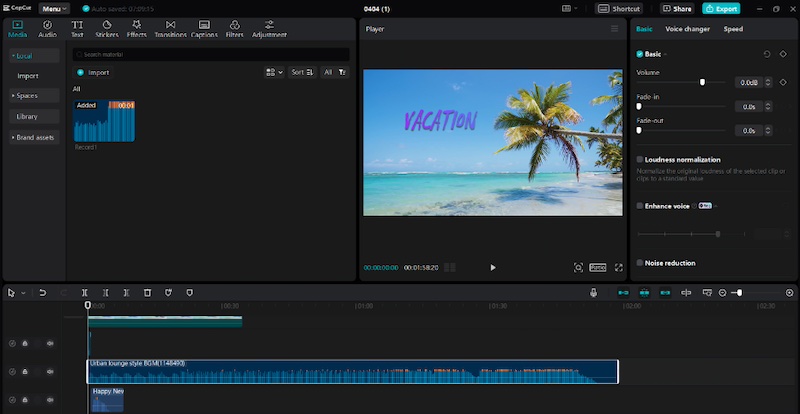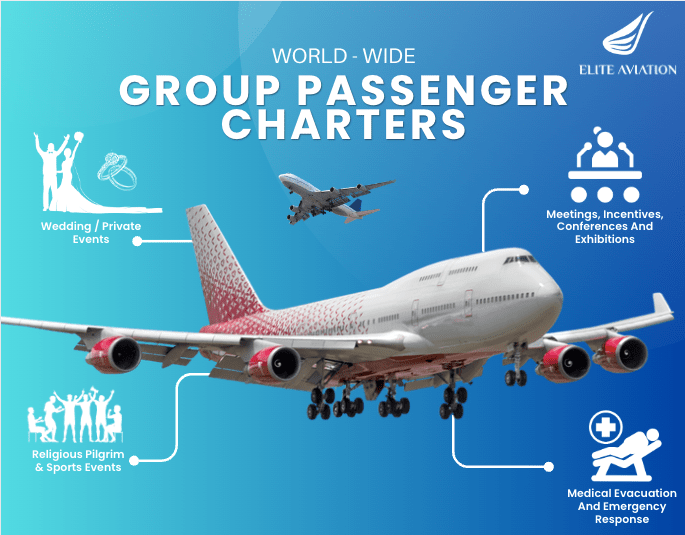In the fast-paced world of content creation, having access to robust and user-friendly tools is crucial. CapCut, a feature-rich video editing software, has gained immense popularity among creators.
This tool stands out for its diverse functionalities, intuitive interface, and ability to deliver professional-grade results without requiring extensive technical knowledge.
Let’s delve into the myriad functions and advantages that make CapCut a favorite among both novice and experienced video editors.
Versatile Video Editing Capabilities
The core of any video editing tool is its ability to handle a variety of tasks seamlessly. CapCut is a free video editing software that provides a comprehensive suite of editing options catering to different needs.
It offers all the basic functionalities you’d expect from a high-quality editor, from trimming and cutting clips to merging videos and adding transitions.
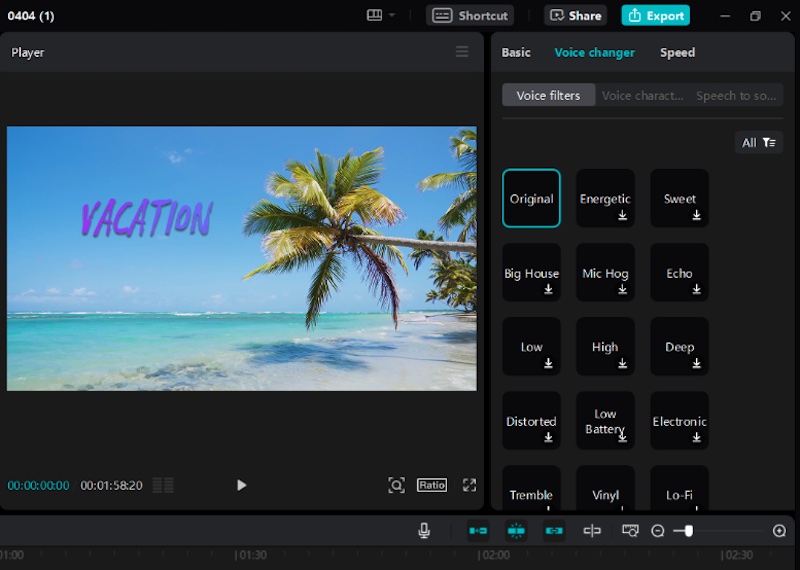
But it doesn’t stop there; CapCut also includes advanced features like multi-layer editing, which allows users to overlay images, videos, and text to create intricate and dynamic compositions.
To get started with basic video editing:
- Import Your Media: Launch CapCut and import your video clips, images, and audio files into the media library.
- Drag and Drop: Drag your media files onto the timeline. This is where you’ll arrange and edit your clips.
- Trim and Cut: Click on a clip to select it. Use the trimming tool to cut out unnecessary parts. You can also split clips into multiple segments.
- Add Transitions: Select the transition tab and choose from a variety of options. Drag the desired transition between two clips on the timeline.
- Export: Once you’re satisfied with your edits, click on the export button to save your video in the desired format.
Enhanced Audio Editing with AI Voice Changer
Audio quality is just as important as visual quality in creating engaging content. CapCut includes an innovative AI voice changer feature that allows users to modify their voice recordings effortlessly.
Whether you want to change the pitch, add effects, or completely transform your voice, this tool makes it easy to achieve professional-sounding audio.
To use the AI voice changer:
- Record or Import Audio: Record your voice directly within CapCut or import an existing audio file.
- Select Voice Changer: Navigate to the audio tools section and select the AI voice changer option.
- Choose Effects: Browse the available effects and select the one that suits your project. You can preview the changes in real time.
- Apply and Adjust: Apply the chosen effect to your audio clip. You can further adjust the settings to fine-tune the result.
- Sync with Video: Make sure your edited audio is synchronized with the video timeline for a seamless final product.
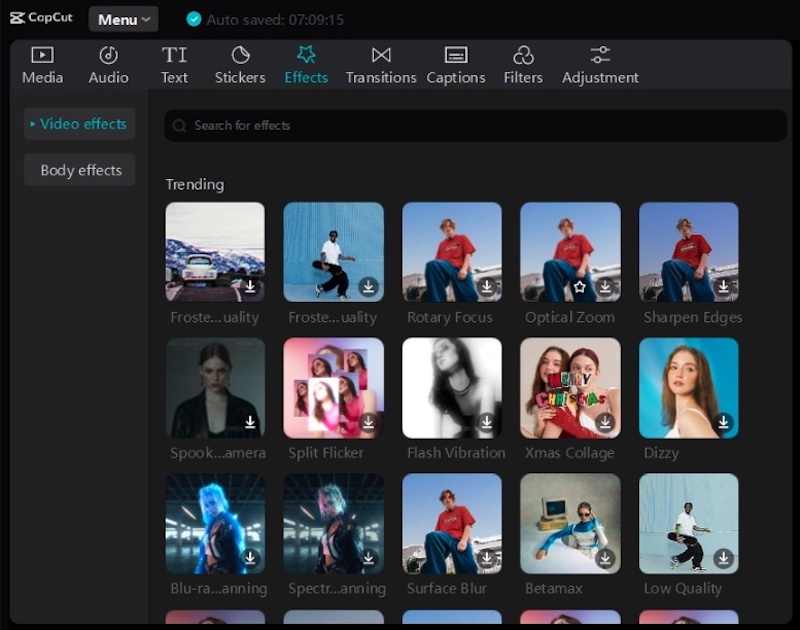
Stunning Visuals with Video Effects and Filters
Adding video effects and filters can significantly enhance the visual appeal of your content. CapCut offers a vast library of effects, from simple color corrections to complex animations and overlays.
These tools allow you to transform ordinary footage into visually striking pieces that captivate your audience.
To apply video effects:
- Select a Clip: Choose the video clip you want to enhance from the timeline.
- Open Effects Library: Navigate to the effects tab to explore the various options available.
- Apply Effects: Drag and drop your chosen effect onto the clip. Adjust the intensity and duration of the effect as needed.
- Layer Multiple Effects: For more complex visuals, layer multiple effects by repeating the process on the same clip.
- Preview and Adjust: Use the preview function to see how the effects look in real time and make any necessary adjustments.
User-Friendly Interface and Intuitive Controls
One of the standout features of CapCut is its user-friendly interface. CapCut is designed with simplicity in mind, ensuring that users can easily navigate and use its features.
The drag-and-drop functionality, combined with clearly labeled tools and real-time previews, makes the editing process smooth and efficient.
This is particularly beneficial for beginners who might find other editing software overwhelming.
Flexibility and Convenience
In addition to its powerful features, CapCut offers great flexibility and convenience. It supports a range of video formats, ensuring compatibility with various devices and platforms.
Furthermore, it is available as a free video editing software, making it accessible to everyone, regardless of budget constraints.
This accessibility empowers more creators to produce high-quality content without worrying about financial barriers.
Seamless Integration with Other Tools
For creators who use multiple tools in their workflow, CapCut provides seamless integration options.
Whether you’re working with graphics from another program or syncing your projects to a cloud storage service, CapCut ensures smooth interoperability.
This not only saves time but also enhances productivity by streamlining the editing process.
Conclusion
In conclusion, CapCut offers a comprehensive set of features that can use to a wide range of editing needs.
From basic editing tasks to advanced audio and visual enhancements, it provides everything a creator needs to produce professional-quality videos.
The intuitive interface, combined with powerful capabilities like the AI voice changer and extensive video effects library, ensures that users can effortlessly bring their creative visions to life.
Whether you’re an experienced editor or just starting, CapCut stands out as a top choice in the world of video editing.
With its free version available, there’s no reason not to explore the endless possibilities it offers. Start your journey today and transform your video projects into captivating works of art.