Editor’s note: As the automation market continues to evolve, the UiPath Platform also updates to best serve the automation needs of our customers. As such, some of the product names in this article have evolved since the article was originally published. For up-to-date information, please visit our AI Center page and join us at the UiPath AI Summit (a virtual event that is open to the public and free to attend).
You have probably seen lots of reports and analysis about the synergies between artificial intelligence (AI) and robotic process automation (RPA) over the past few years. But despite all the benefits RPA plus AI can bring, until now there has not been a single integrated platform to harmonize RPA workflows with AI models, and to provide an immersive experience. That is why we built UiPath AI Fabric to fill the market gap and to empower you to automate more processes.
Today, we are officially announcing the general availability of UiPath AI Fabric in the cloud.
Our robots are truly learning new skills and you—our customers—are their teachers. You enable these skills to improve over time through human validation. This all culminates in smarter, faster, and more efficient software robots that help automate away more of the drudgery of manual, repetitive work.
Thanks to our amazing preview customers. Through the UiPath early access program and Insider Preview program, you’ve provided tons of valuable feedback. A big shout out to Heritage Bank and Amitech Solutions. Heritage Bank used UiPath AI Fabric to classify transactions for their living expense reports. Amitech Solutions used AI Fabric to help a major healthcare payer identify high-risk pregnancy and streamline care management processes. Thanks for sharing your stories!
Before we jump into the details, I want to take a step back and answer two fundamental questions in this area—why RPA needs AI and why AI needs RPA.
Why RPA needs AI
RPA’s unprecedented success (RPA is the fastest growing enterprise software category) is a result, in large part, of its ability to interact with applications like SAP, Salesforce, and Oracle, and with data via any digital medium, whether through APIs, database connectors, or through the user interface (UI). This has enabled process automation at scale, but it is just the beginning of what is possible. Today, RPA cannot easily process unstructured data or make complex decisions beyond those defined by simple rules or heuristics.
By bringing AI into your RPA workflows, the scope of automation opportunities increases exponentially. And with human in the loop, you create a virtuous cycle of AI assisting robots to make them smarter and humans assisting AI to learn and improve over time. Below is a summary of scenarios enabled when you bring AI to your RPA workflows.
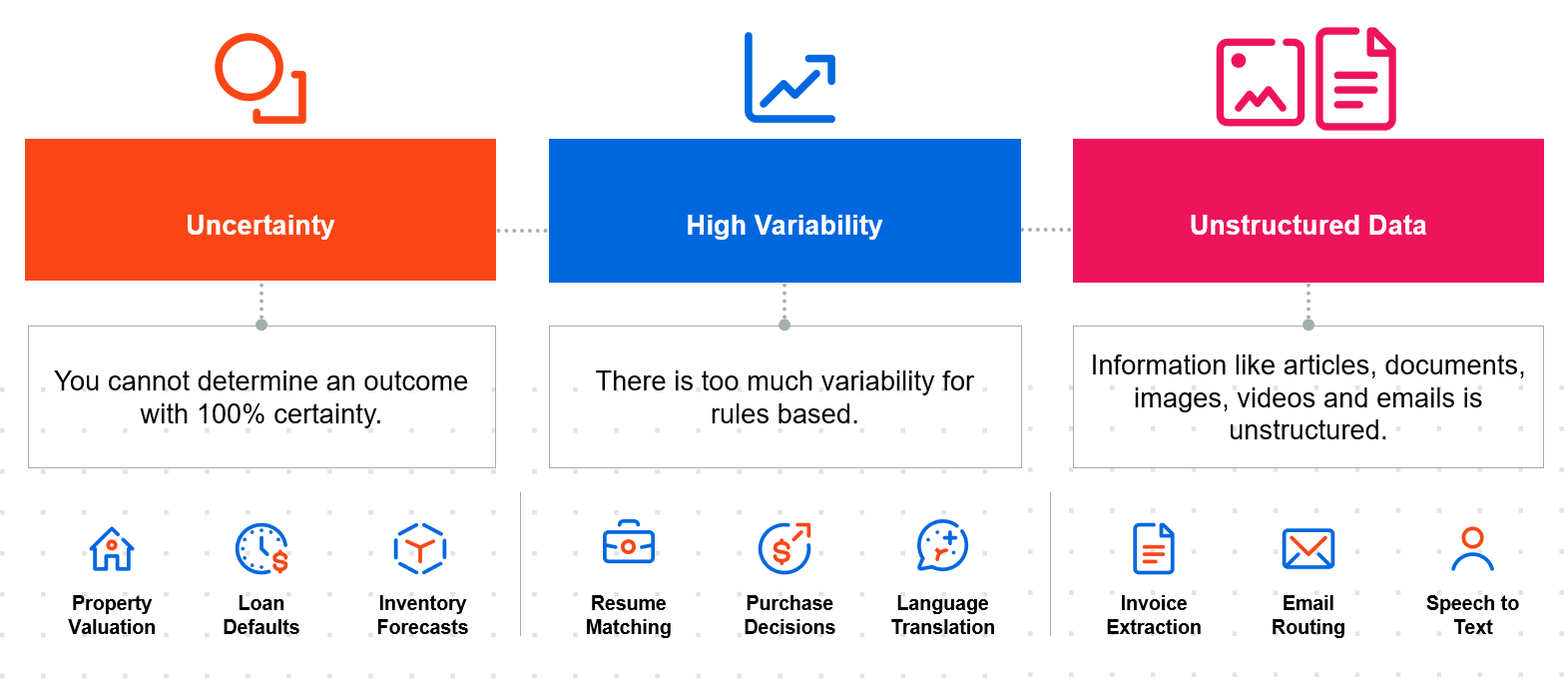
Why AI needs RPA
Last year, I wrote an article on the need for a standard operationalization mechanism for AI to allow it to really proliferate through enterprises. At UiPath, we believe that RPA is that mechanism. RPA can bring data from any location to your AI and RPA can act on the predictions that your AI makes.
RPA gives arms and legs to your automation’s AI brains.
Think about the alternative—what would you do without RPA? Your data science team may create a machine learning (ML) model and deploy it as a web service. But you will need software to send input data to your model for it to make predictions and get it trained. In order to do that, you may build data pipelines from a data lake, but that means all the input data from documents, emails, websites, legacy application, etc. must be made available in that data lake. RPA solves this problem by fetching data from where it already exists and feeding it to your models.
And what will happen after your model makes a prediction?
The entire point of having AI is to automate a step, which usually is just one task in a wider process. With your model being deployed as a generic web service, you will have to write custom code to take an action based on the prediction your model has made. Next, you will have to handle all the complexity of passing predictions to a human to validate if the AI is not confident. Then, you will have to think about how to use that human validation to continuously improve your model. You could achieve all of the above with a patchwork of tooling, but to truly operationalize AI, you will need standardization and seamless integration of all these pieces.
We truly believe that RPA will prove to be the de facto vehicle for enterprises to operationalize AI.
UiPath AI Fabric
AI Fabric enables you to seamlessly deploy models created by UiPath or UiPath partners. These models can be seamlessly dragged and dropped into your RPA workflows so that you can bring AI directly to your business applications and processes. We also enable you to improve your AI over time and manage models all through an intuitive interface. Let us dive a little deeper into the features.
Deploy: Deploy models of your choice
With UiPath AI Fabric, you can deploy a model (or as we call it, an AI Skill) with just a few clicks. We provide a very simple specification on how to package your model so it can be uploaded and deployed to AI Fabric. We also provide an array of AI models out of the box. These include UiPath proprietary models for document understanding, and a range of models from the open source community for common tasks such as text classification and tabular data classification.
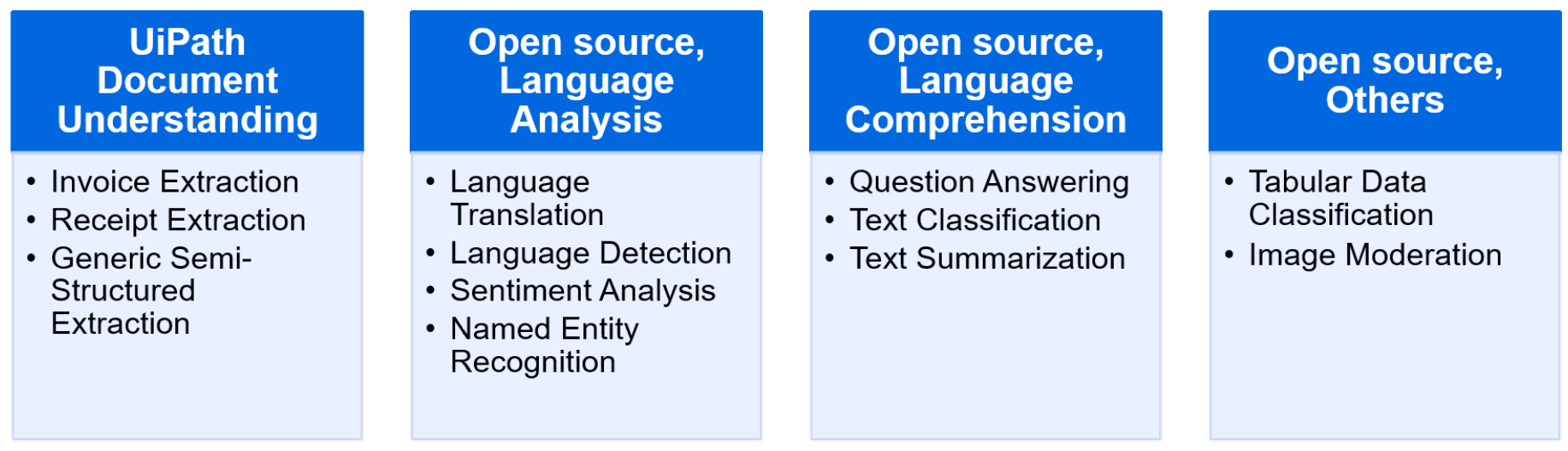
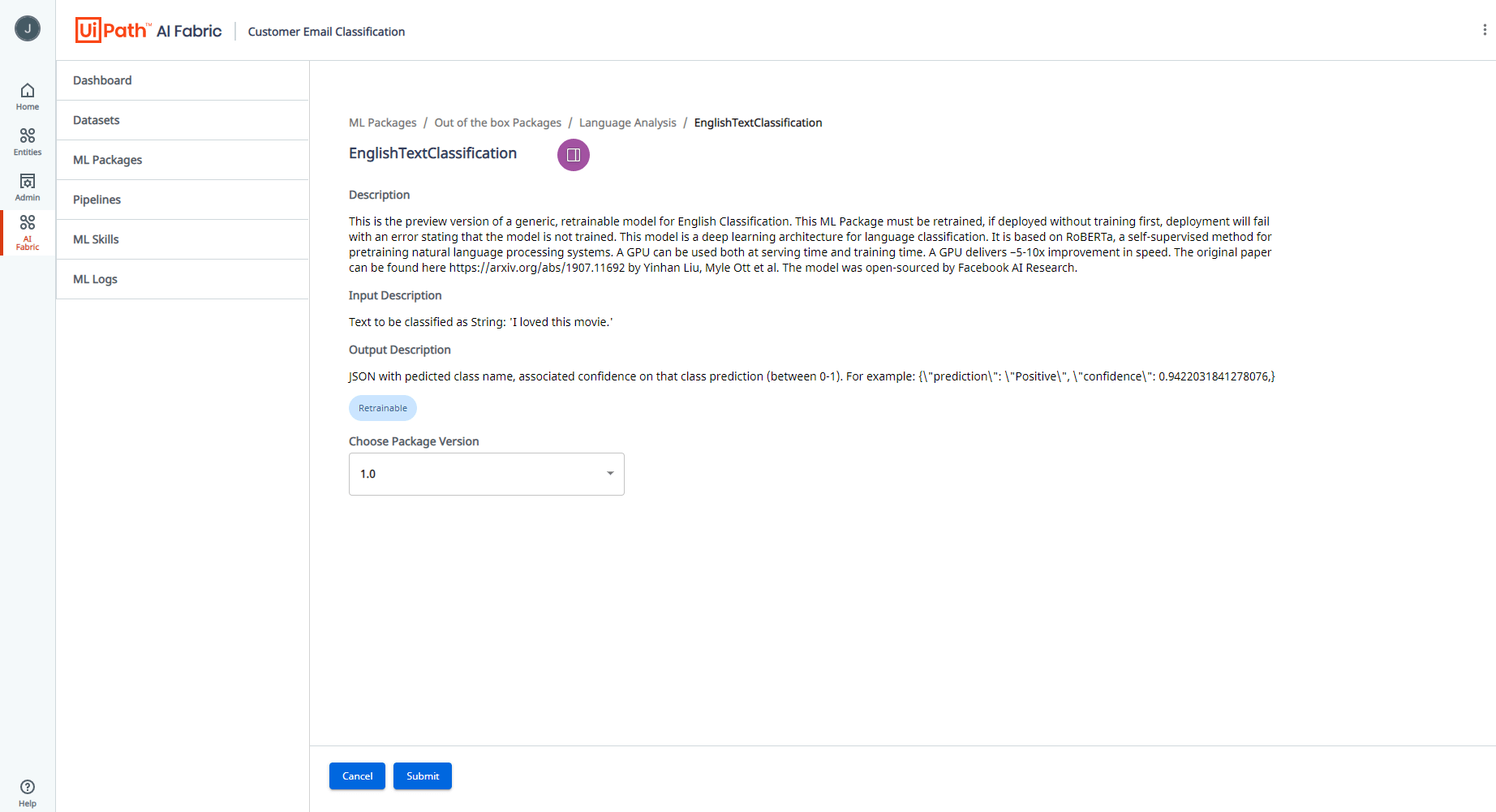
Consume: Drag and drop ML models to your business processes
Once your model is deployed, a robot connected to the appropriate tenant will be able to access that model and RPA developers can drag and drop the model into their UiPath Studio workflows. We also provide an Activity to push human validated data back to the AI Fabric project associated with your AI model. This creates a simple and repeatable feedback loop.
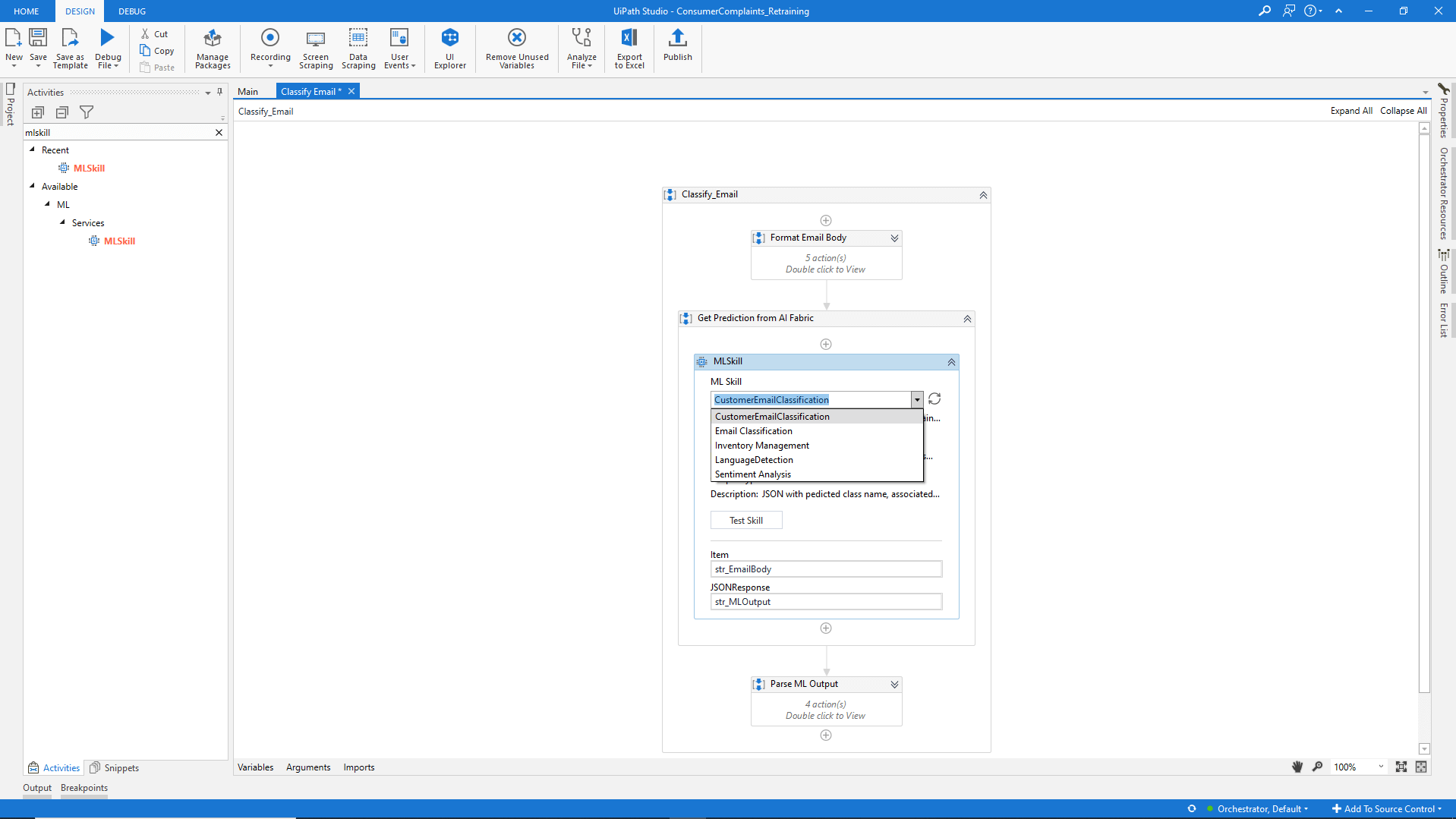
Manage: Manage and monitor your models
We provide a range of model management features at your fingertips such as versioning, logging, and the ability to snapshot the data your model was trained and evaluated on. The result is a comprehensive audit trail of how your model makes a prediction, how the model is used, and when it is updated.
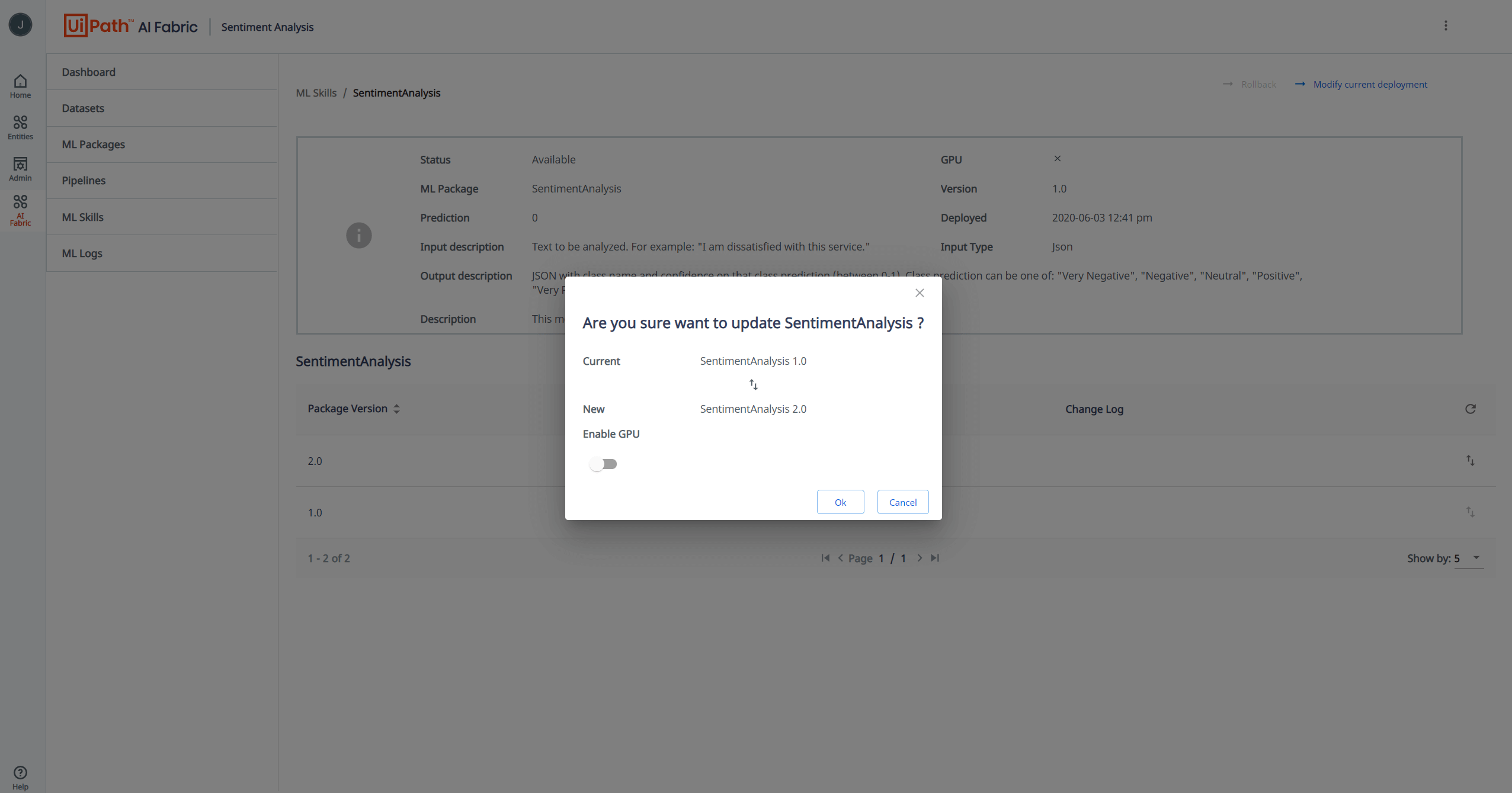
Improve: Continuously improve your models to produce more accurate results
AI Fabric gives you the ability to retrain and version control your models so they can improve over time. However, this is only a piece of the puzzle. To truly enable a continuous learning system, you need a way to engage humans to validate your model’s predictions. UiPath has a range of tooling such as Form Designer, our Validation Station and, in the near future, UiPath Apps, to enable simple interaction with business users. Along with this, we have UiPath Action Center, which provides task and workforce management to manage this interaction at scale.
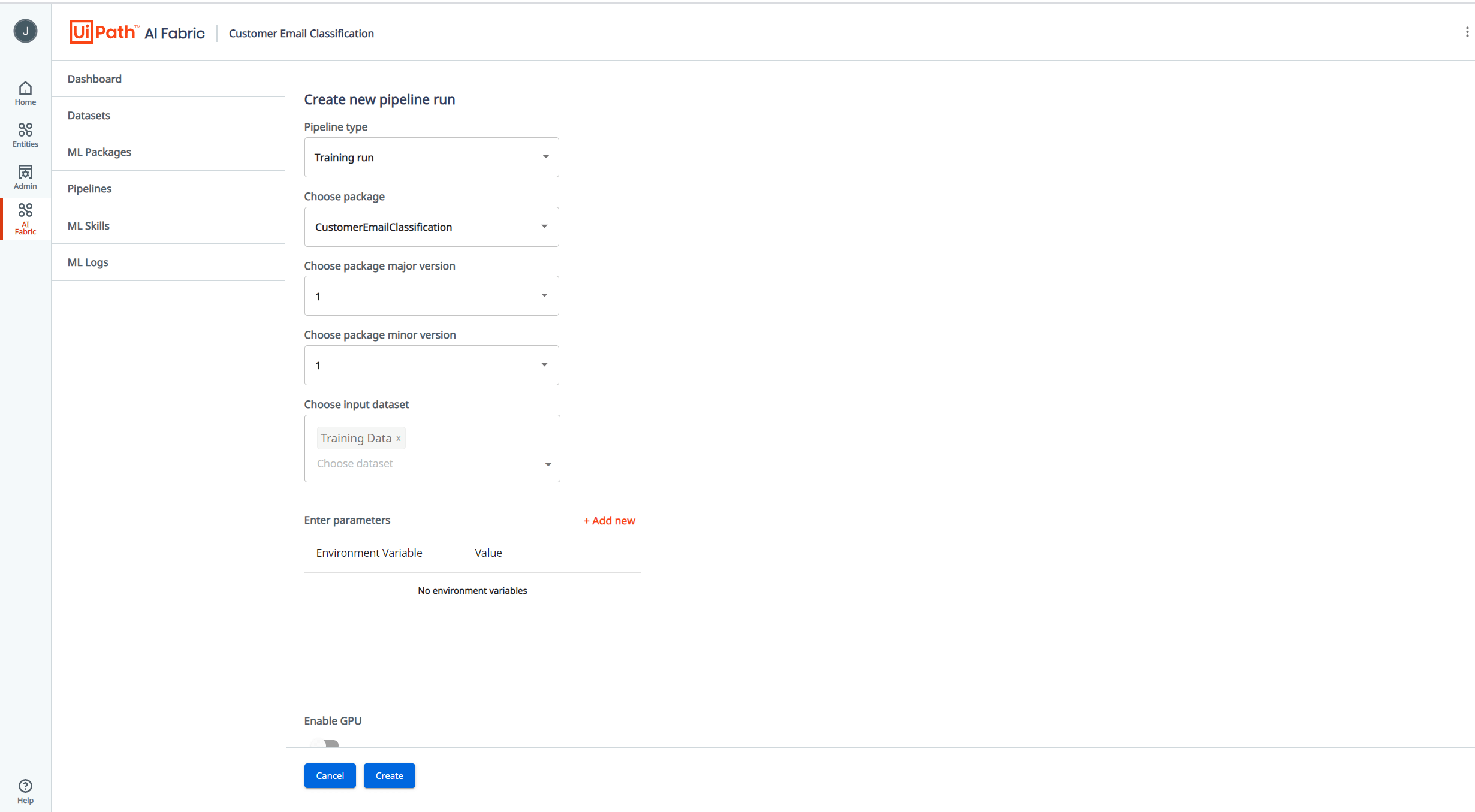
UiPath Automation Cloud
Finally, all this is available as part of UiPath Automation Cloud™, which we launched last month. AI workloads are complex and require maintenance. With UiPath Automation Cloud, you do not have to worry about that. We provide a fully managed software as a service (SaaS) platform that is highly scalable, highly available, and enterprise grade. This enables you to get started immediately and scale infinitely.
What’s next?
Although we struggle to contain our excitement for this release, it is just the beginning. In the coming months, we will release the on-premises version of UiPath AI Fabric, which will work with the rest of the UiPath Platform on-premises and will be deployable in your own data center (on an existing Kubernetes cluster) or in your own cloud subscription. We will also release more out-of-the-box models and a host of new features to empower you to bring AI and RPA together.
Finally, UiPath community is our lifeblood and although anyone can get started with AI Fabric via the UiPath Automation Cloud for enterprise trial, we recognize that we need to make AI Fabric available in UiPath Automation Cloud for community. Look out for an announcement on this over the summer.
Get started today
I could not be prouder of what the UiPath AI Fabric product and engineering team have been able to achieve with this monumental release. But it only matters if you, our customers, are benefiting. You can get started immediately with AI Fabric by signing up for a trial of UiPath Automation Cloud for enterprise.
Once you sign up, be sure to enable AI Fabric by navigating to:
-
The ‘Admin’ section
-
Then the ‘Services’ page, and clicking ‘Edit’
-
Followed by ‘Other Services’
-
Enabling AI Fabric
-
And adding your trial AI Fabric licenses
If you are already using UiPath Automation Cloud for community, simply click the ‘Request Enterprise Trial’ button on the ‘Licenses’ page, and then follow the above five steps to enable AI Fabric. No more signup needed.
Want to learn more? Check out the UiPath AI Fabric page for product videos, use cases, and product features.


