Diego Lomanto is Vice President of Product Marketing at UiPath.
As someone who is fortunate to spend time with the automation leaders of large companies, I have been noticing a new trend emerge.
Right now, they are talking about how to scale their automation programs beyond the most obvious process bottlenecks that proved RPA is for real. However, many companies do not know to systematically design a system to uncover what to automate next.
But there is a new way of managing automation that can help you cross the chasm and create a self-sustaining program. In this post I walk you through the concept of the “automation flywheel” and help you understand how it is helping the innovators scale their programs faster.
The flywheel concept has become popular in the last few years within business literature. Perhaps the most famous example is the Amazon flywheel, which the company mapped out in 2001. As described in Brad Stone’s book, The Everything Store.
“Bezos and his lieutenants sketched their own virtuous cycle, which they believe powered their business. It went something like this: Lower prices led to more customer visits. More customers increased the volume of sales and attracted more commission-paying third party sellers to the site. That allowed Amazon to get more out of fixed costs like the fulfillment centers and the servers they needed to run the website. This greater efficiency then enabled it to lower prices further. Feed any part of this flywheel… and it should accelerate the loop. Amazon executives were elated… after five years, they finally understood their business.”
It looks something like this:

The automation flywheel is a similar pattern that describes how the consumption of automation leads to new ideas for automation, and ultimately the creation of automations by end users that feed the program and spin the flywheel even faster. In doing so, there is even greater momentum for automation as it becomes more widespread in the organization.
Here is a view of what the automation flywheel looks like.
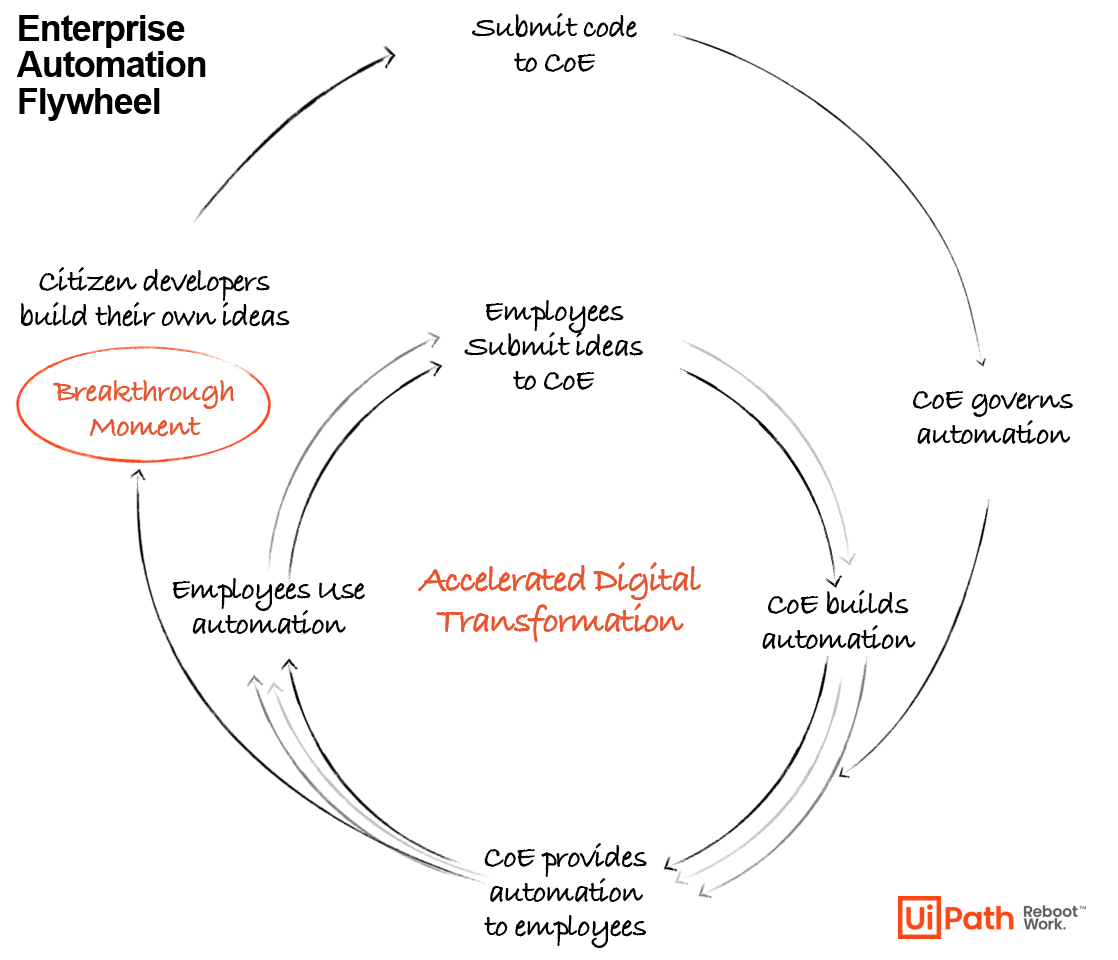
This is just the final frame with all the elements put together. Watch the video—it will show you how to apply it to your company. Then come back to the post and I will explain what is happening in more detail.
Ok – let’s walk through this step by step.
Step 1: The center of excellence (CoE) builds automations
The flywheel starts with a top-down approach featuring a centralized team building automations for the company at large. Automations are chosen by the scale of impact and ROI they have across the organization.
The processes selected for automation usually have well-known bottlenecks. They typically happen frequently, have low variance in execution, and are easily automated. These types of automation are the low-hanging fruit for the CoE. They bring huge value.
The process of determining which tasks to automate usually involves some sort of ROI analysis. In the past this was often done in a spreadsheet – today, customers are using UiPath Automation Hub, which features all the tools necessary to analyze automation ideas.
A simple example of a top-down automation is invoice processing. Paying a vendor invoice is a frequent task – it happens perhaps tens of thousands of times a month. There is very little value added in doing the work, and it is routine.
No one likes processing invoices, but it’s a job that must be done.The CoE calculates the value of each potential automation, and stack ranks them to decide what to work on.
These early process automations are typically unattended automations. Unattended automations often run in the background without any user interaction but they get the flywheel in motion.
Step 2: The CoE provides automation to employees
Next, companies create attended automations. These are delivered to employee desktops via UiPath Assistant. The automations are kicked off by or worked on in tandem with the employee.
For example, imagine a contact center where once an agent starts talking to a customer, a robot moves through the various systems to collect all the information about the customer (e.g. their latest purchase, current shipping status). Before RPA, agents had to work in many different systems while talking to a customer to bring up this data – but with an attended automation, a robot can do it all for them.
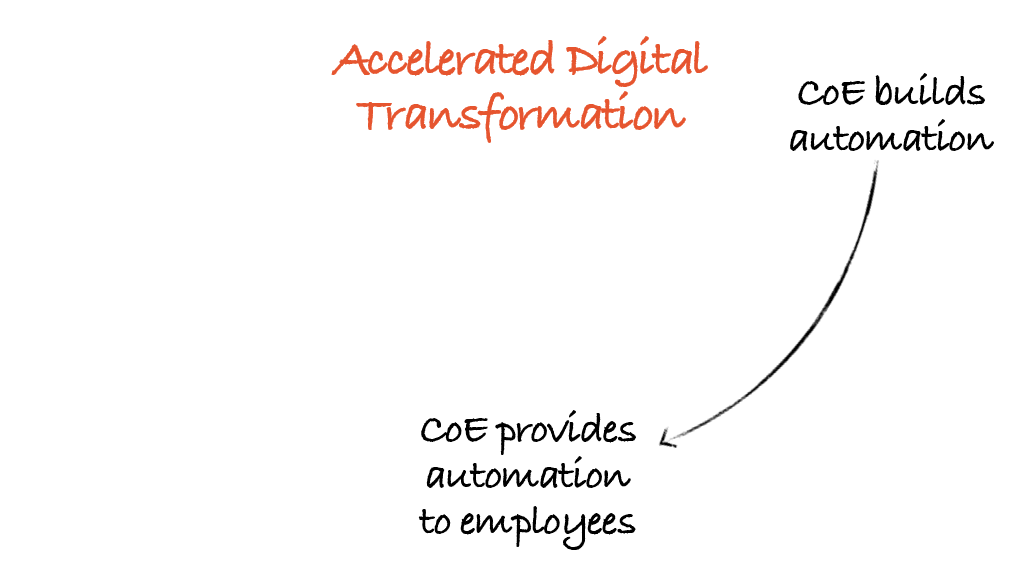
Step 3: Employees use automation
Once distributed, the employees simply start to use the automations.
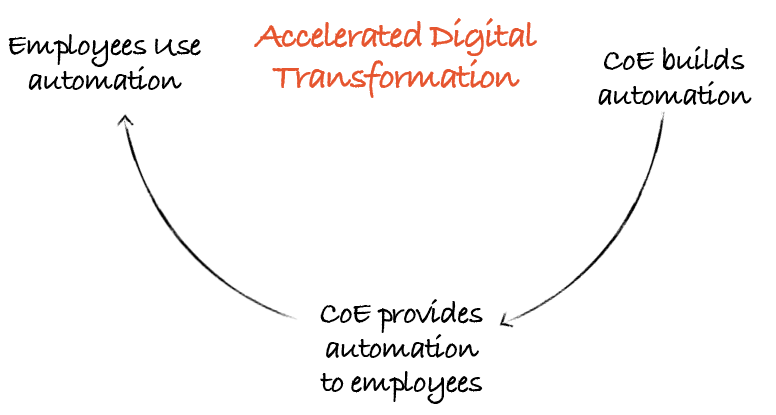
Working with robots typically leads to an epiphany moment for employees. Prior to this experience they might have had a fear of software robots or didn’t understand how they were supposed to work with automations. But once they start seeing how automations make their life easier, they begin to adopt them more easily.
What happens next is how the flywheel starts to gain momentum.
Step 4: Employees submit ideas to the CoE
Once employees understand how automations work and how automations make a part of their job better, they want more of them. They want automations for other parts of their job. They see that no one was fired (robots didn’t take their jobs), so they get comfortable and start sharing ideas for processes that can be automated.
Let’s say, for example, I am a manager of a department and the CoE has given me a robot to gather daily data from many systems and import the data to create a report into Microsoft Excel. I love my Report Robot. I want more robots just like it. I have some ideas that I share with my CoE.
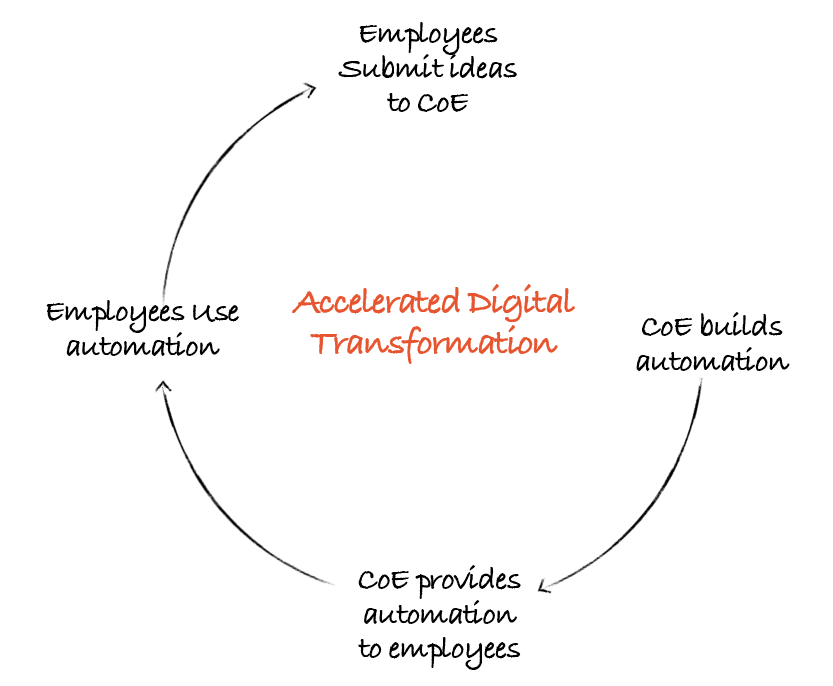
For example, after the CoE rolled out the first five automations at State Auto Insurance Companies, employees came back with a list of over a hundred ideas for automations to replace mundane work that they didn’t want to do anymore.
Step 5: CoE builds automations
Thanks to employees’ suggestions, the CoE has new ideas for automations to build. Ideas they might never have thought of. But they are process automation ideas that have tremendous potential. The CoE will analyze the automation ideas and build the ones that have the biggest ROI.
As you can see, we are back to the start. They roll those automations out to employees and the automation flywheel continues picking up speed.
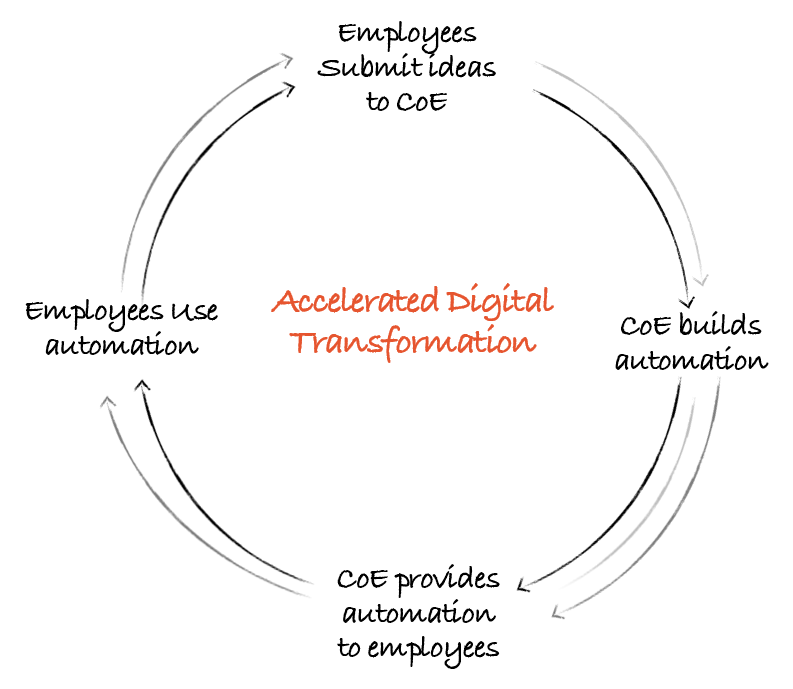
As the automation flywheel begins to pick up speed, the benefits from the program start to emerge clearly:
- Increased productivity
- Happier employees
- More satisfied customers
Seeing the value and ROI, the company invests even more in the automation program and the wheel keeps spinning.
Then, something amazing happens.
There is a breakthrough that triggers another gear to the flywheel. Some of the employees become so enamored by the possibilities of automation that they begin tinkering with process automations themselves. They build automations to improve their own personal workflows. They look at the way they work and see 10 minutes here, or 20 minutes there, that can be saved by software robots doing the work for them.
Step 6: Citizen developers build their own ideas
These employees—who are usually a bit more technically savvy—are known as citizen developers. They download UiPath StudioX and start creating. StudioX is a no-code tool that makes it easy for citizen developers to automate their mundane work tasks. It doesn’t take much to learn how to do this. Most people are ready to go after a single day of training.
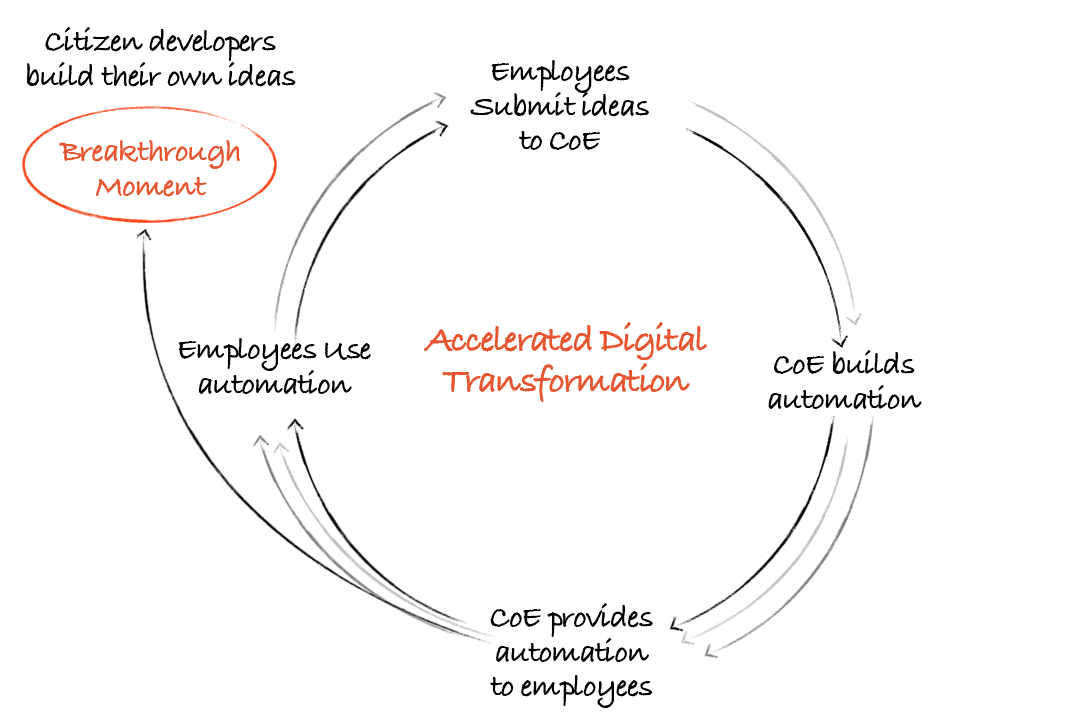
Now, their robots are loaded with both the company-provided automations and the ones they built themselves. For example, they may have the invoice processing automation previously described, a ‘start my day’ automation that logs them into all of their applications and organizes their calendar, and then a few smaller automations that are unique to them.
Step 7: Submit the code to the CoE
To ensure they are safe and secure, the personalized automations are checked into the CoE.
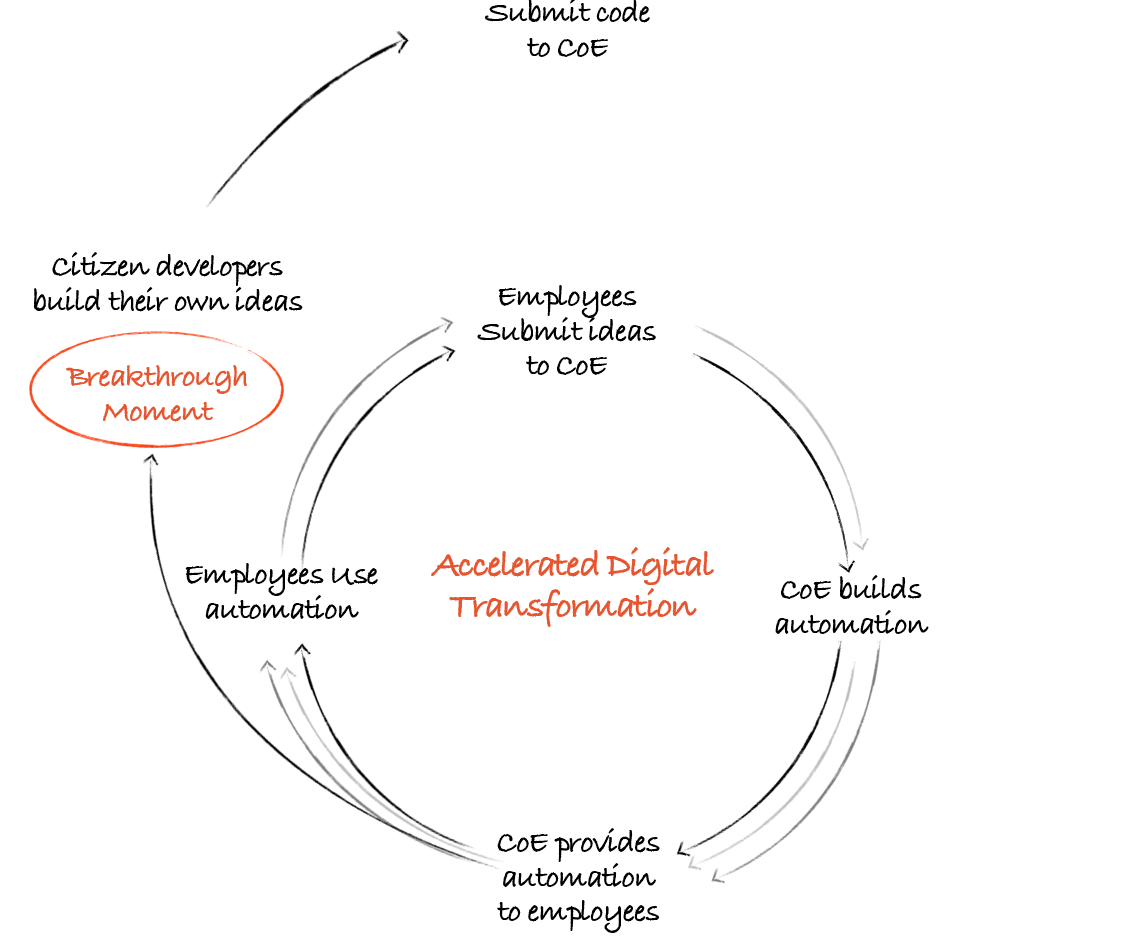
Step 8: CoE governs automations
The CoE will also apply other forms of governance. For example, they will add functionality if necessary or tweak to match best practices. They will also assess the usefulness of the automations for others. And here is where we spin the automation flywheel even faster.
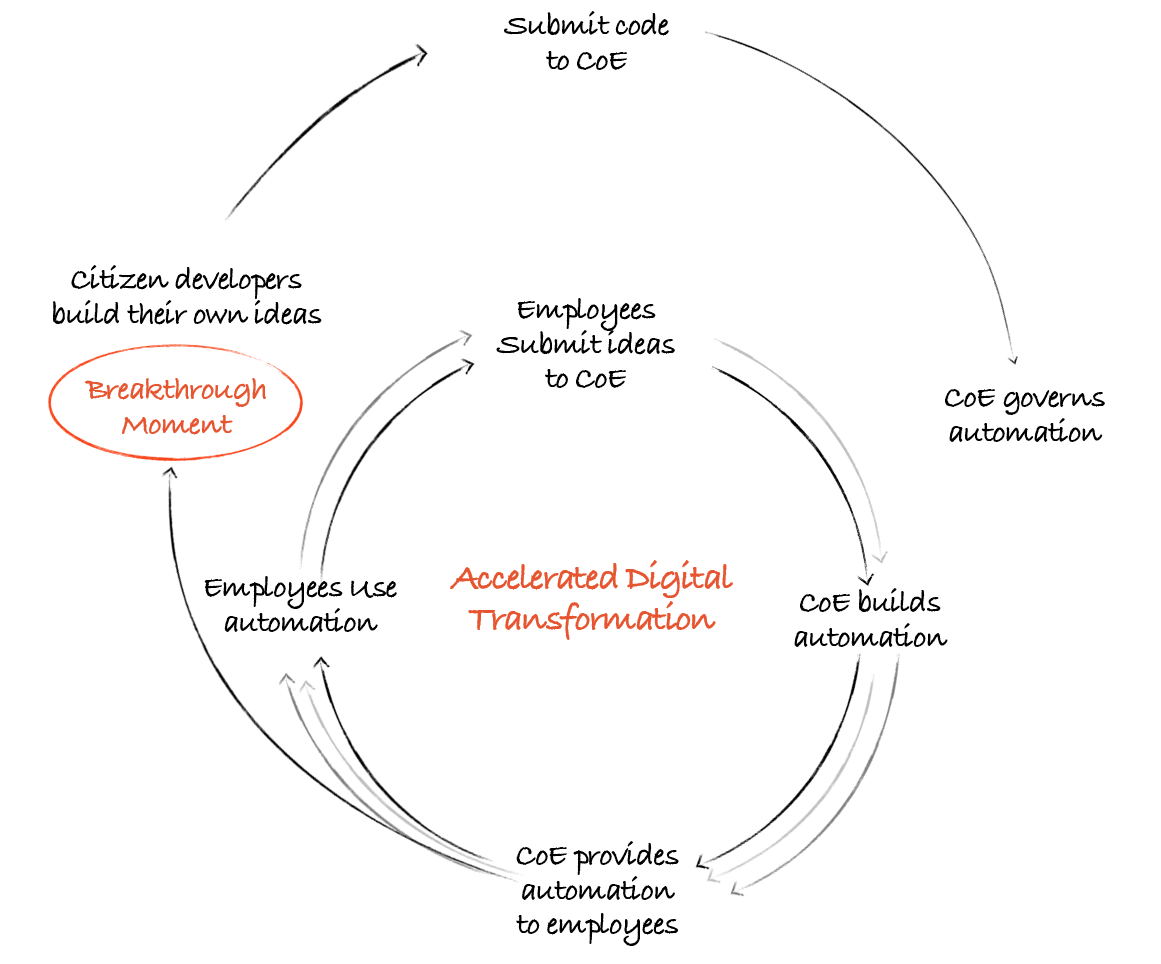
Step 9: CoE provides automations to employees
When a citizen developer creates an automation that can distributed across the company, Then the flywheel picks up yet another gear. The CoE is coming up with ideas and building automations for everyone, employees are submitting ideas for the CoE to build, and now you have employees building automations as well.
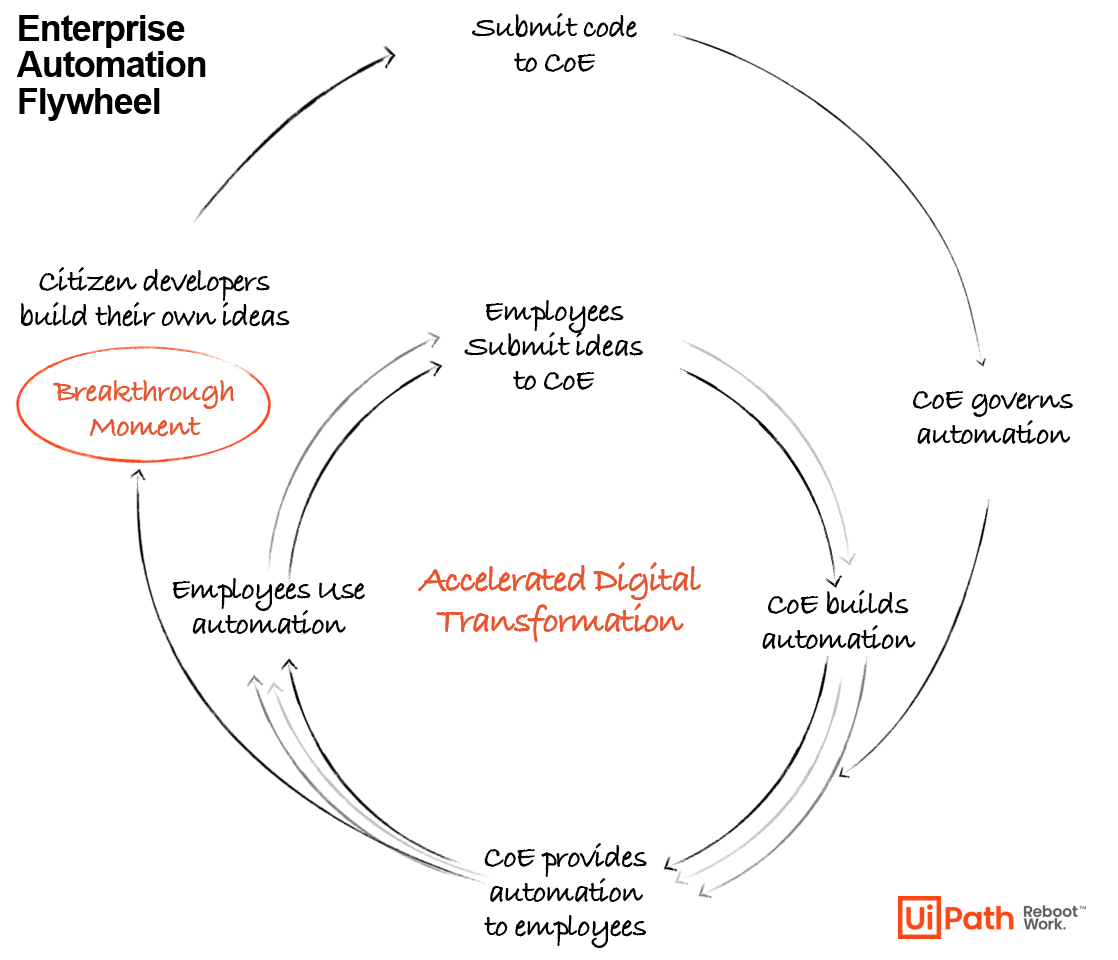
This can have a massive impact on the organization. For example, Nielsen has just distributed an automation to 3,000 employees that was originally created by one employee in Poland for themselves.
At this point, the automation program is humming. The flywheel phenomenon is helping to surface a massive number of automation ideas, and robot development is spread across the company as employees get in the game by suggesting ideas and building their own automations.
The flywheel enables RPA to become the accelerator of digital transformation as work is converted from manual, cross-application, human-driven workflows to digitized, automated workflows orchestrated by humans. The company has evolved, and the old ways of working are distant memories. Most importantly, the challenges of scaling automation programs and crossing the chasm have gone away. It all just sustains itself.
We didn’t dig too deeply into products here in this post. Instead we focused on the concept. However, I’ll be back with a part two that shows how the UiPath Platform can help you get your flywheel in gear.
Ready to create an automation flywheel at your company? Contact us to find out how we can help.



