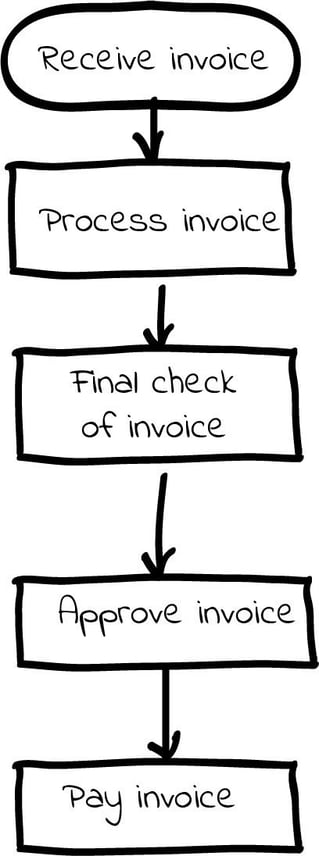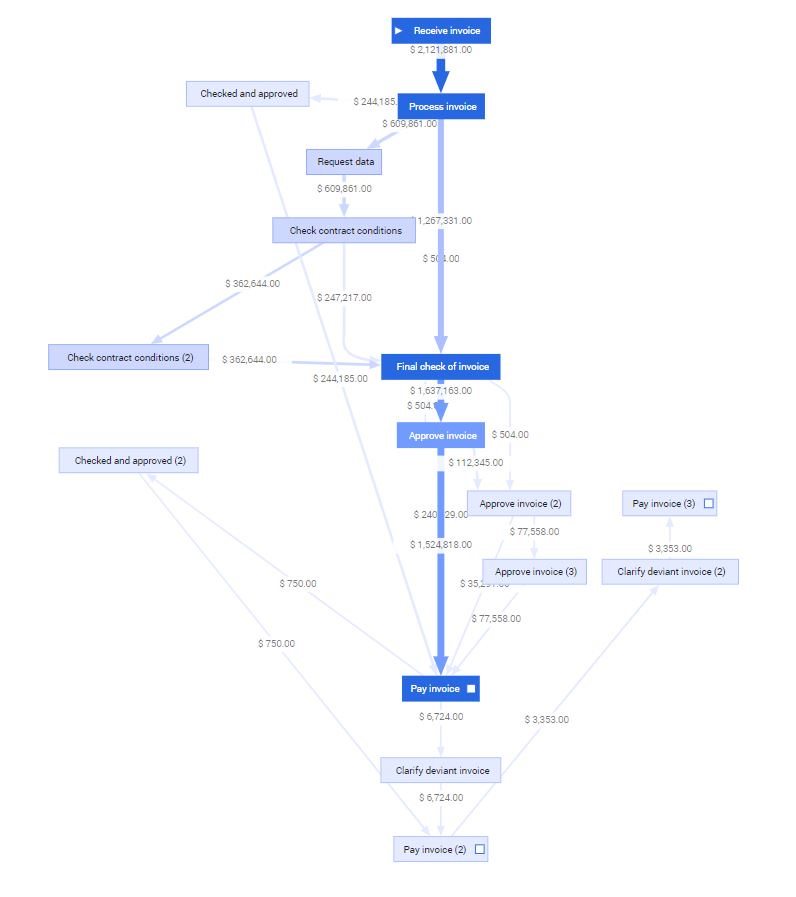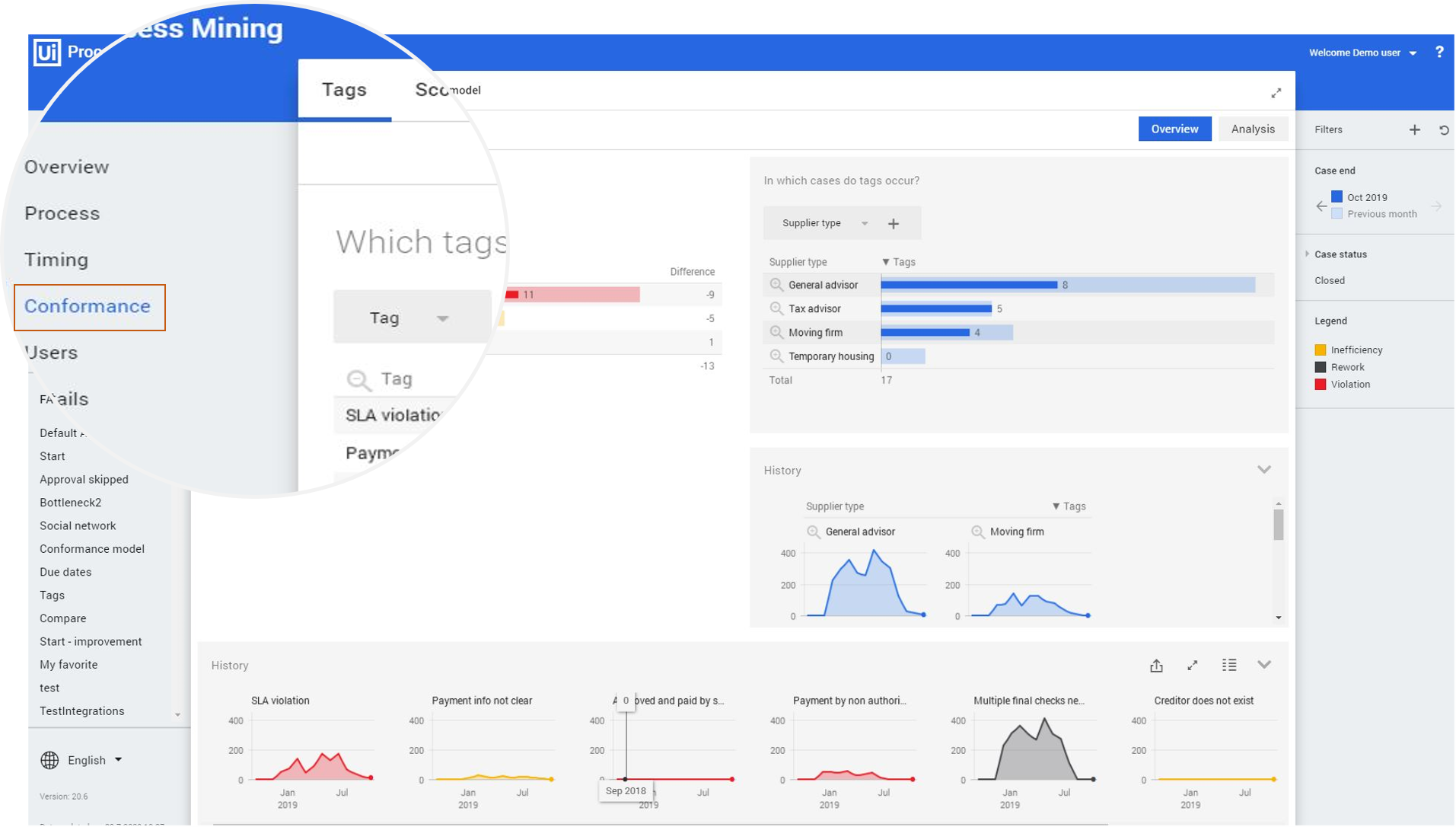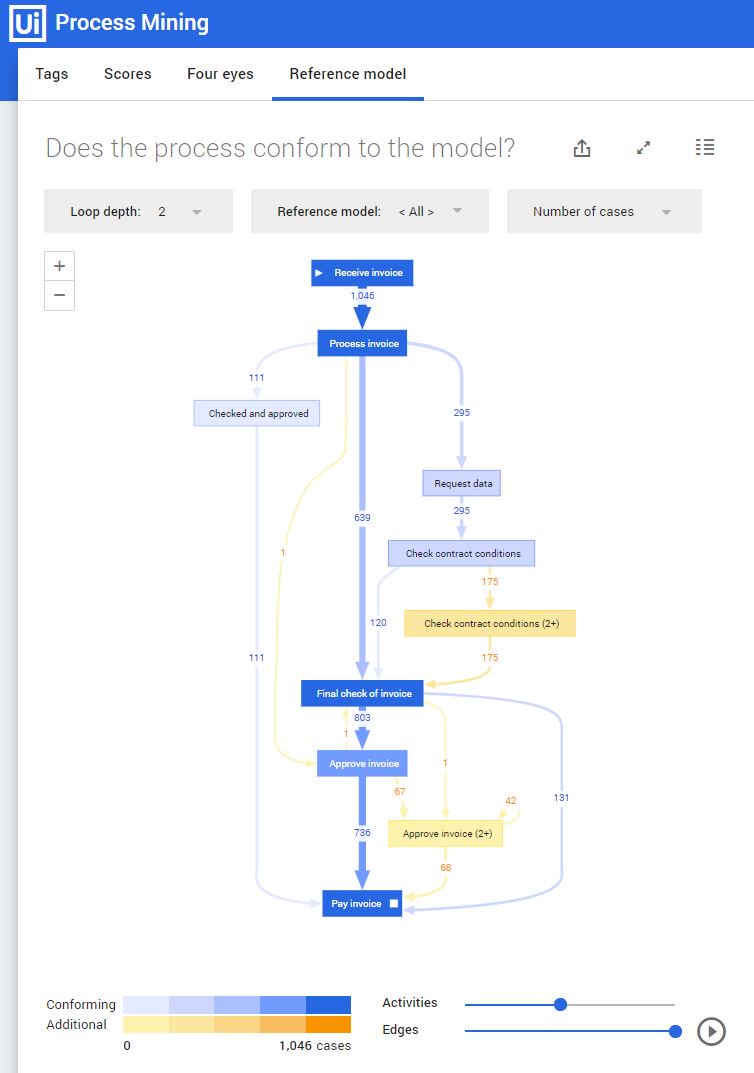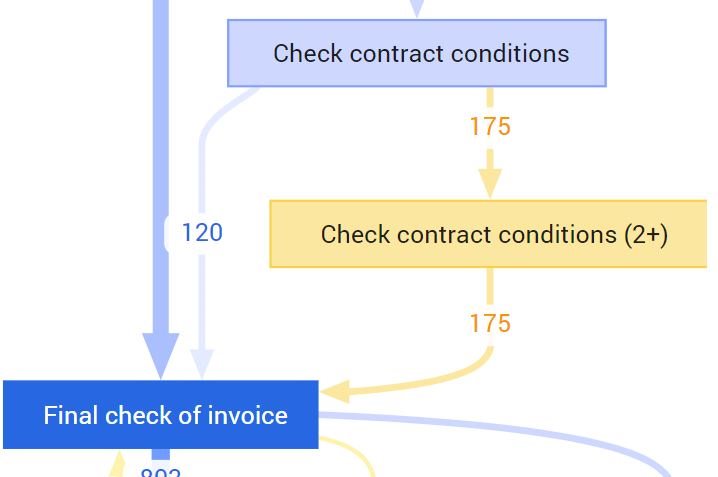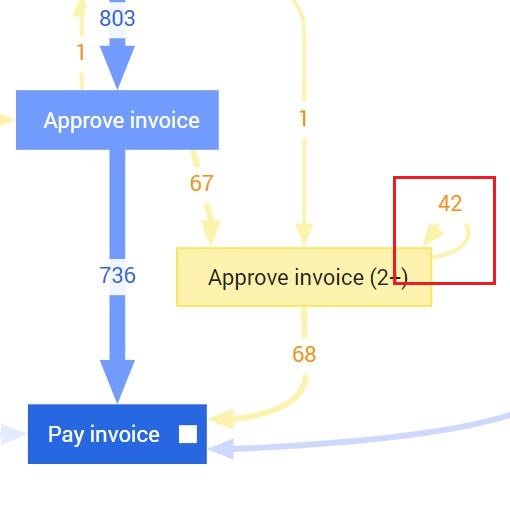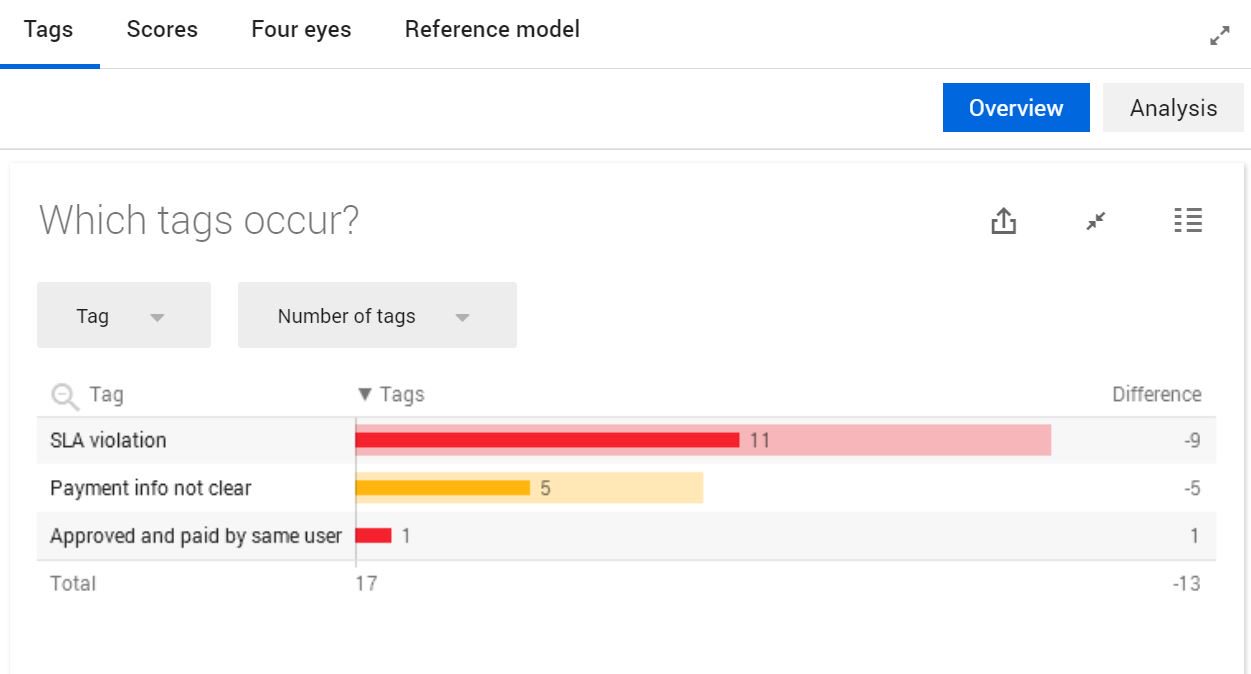As much as I love business analytics, I love detective stories. In a way, a process analyst searching for clues on process issues turns into a detective. And as Sherlock Holmes would say: “It is a capital mistake to theorize before one has data.” As a good detective, I rely on process mining data in my investigations.
If you haven’t heard of process mining before, we recommend you read this article first.
Process mining is like a magnifier that helps you zoom into the process details and find the signs of misbehavior. The trick is to understand if your investigation is moving in the right direction.
All process owners and analysts work on identifying whether the process execution goes as planned. If you ask them to draw their process, they will put the ideal graph on paper:
The graph (above) is accurate in theory, but in practice, the graph is often different. Employees don’t always stick to the plan, sometimes skip minor rules, repeat some of the tasks, or miscommunicate with stakeholders. These seemingly small deviations from the initial process planning cause unhappy customers, delayed work, and even financial loss. Finding these inefficiencies can help an organization set a course for process optimization and higher performance.
Process mining helps find such inefficiencies by gathering corporate data and transforming it into a genuine process graph, which may look like this:
Noticed the difference between the two graphs? This is what conformance checking is about—identifying how the actual situation is different from peoples’ perceptions. Or comparing IT systems data to humans’ knowledge and opinions.
Conformance checking is a fast way to understand why you are losing money along the process, what is the reason for late deliveries, and what causes bottlenecks.
Conformance checking is a process mining technique that helps you reach higher process efficiency, and it starts with finding things that go wrong.
Conformance checking in action
Conformance checking is easier to explain in practice than in words. So, let’s dive in!
With UiPath Process Mining, you can perform a conformance checking analysis in a designated conformance tab.
If you want to see how different the actual process is from the ideal process, move on to the reference model tab. Together with a process owner and the process mining center of excellence (CoE), you can build the ideal process graph in UiPath Process Mining.
The ideal process graph will represent the vision of the team on how things should work. Then, the UiPath conformance checking algorithm will map that graph with the data from any of your IT systems (Oracle, SAP®, Salesforce, and others).
As a result, the ideal process graph (also called a reference model) will overlap with the actual process graph in one dashboard. The steps that match will appear in blue and the differences in yellow, like on the image below.
From there you can start the conformance checking analysis. UiPath Process Mining has various algorithms that simplify the analysis by giving quick hints on potential issues. The two most common signs of process deviation are the non-specified process steps and the skipped process steps.
The non-specified process steps are the unplanned activities that people keep executing. It’s a common scenario when the team does something they are not supposed to, adding extra steps to the process. UiPath Process Mining highlights those activity boxes in yellow:
The job of the process analyst is to understand why these steps are there at all. Like a detective searching for motives:
- Were those steps planned?
- What are the reasons for the extra steps?
- Do the extra steps occur in the wrong parts of the process?
- How do the extra steps affect process efficiency?
In other cases, employees don’t do certain tasks and skip the predefined process steps. Those appear in the UiPath Process Mining conformance tab as skipped process steps. You can identify the skipped steps by following the yellow arrow which connects the two blue activity boxes.
If yellow arrows move opposite to the process flow direction (see the image below), they mean rework. That’s right, each yellow arrow indicates a place in the process where employees are redoing work for some reason (and it shouldn’t be happening). A smooth process implies little to no rework.
Skipped steps can diminish the quality of work and decrease customer and employee happiness. A skipped step can also result in rework, which causes delays in delivery, low customer satisfaction, and even financial loss.
A process analyst should never underestimate the power of small issues—resolving them can save a decent part of cashflow at the end of the year.
Extended capabilities for conformance checking
There is more! UiPath Process Mining enables you to feed business rules and key performance indicators (KPIs) into your analysis.
What are those business rules?
The common complex processes, like purchase-to-pay (P2P) or order-to-cash (O2C), can have a different structure across companies and industries. By considering company strategic goals, process owners can set tracking for process rules and KPIs.
For example, for an e-commerce business (like Amazon or Alibaba), it’s crucial to keep the high speed of customer support. Thus, in UiPath Process Mining, a customer service process owner can set a KPI: “Customer requests must be answered within 24 hours.”
Or, coming back to our P2P example, a business rule can be: “Purchase orders cannot be approved and paid by the same employee.”
You can specify all these rules and KPIs in UiPath Process Mining tag manager. The tag manager provides you with a fast-to-insight dashboard listing all case violations. The dashboard also ranks the violations importance by the case frequency and amount.
The integrated technologies of the UiPath Platform let you stay on top of things. Every rule violation detected by Process Mining automatically alerts the stakeholders through UiPath Action Center. From there, you can take an immediate action setting up software robots, reorganizing them, or reporting for other actions.
The combination of UiPath Process Mining and Action Center is as helpful to a business analyst as Dr. Watson was to Sherlock Holmes.
Act on process mining insights
After a conformance checking analysis, bring the results together and adapt your findings to the context of the company. If you are a business analyst, your goal is to define reasons of process inefficiencies and suggest actions.
Use process mining insights in your report to support your conclusions. The data will support your suggestions and help you speed up digital transformation across the organization. And don’t forget to add humans to the equation. Relying on both data and experts’ opinions, you’ll get a holistic picture of the process and increase employee happiness and productivity.
Master your business analysis by taking the insights into action with the powerful combination of RPA and process mining by claiming your free copy of our latest white paper.
Happy mining!
[ad_2]
Source link