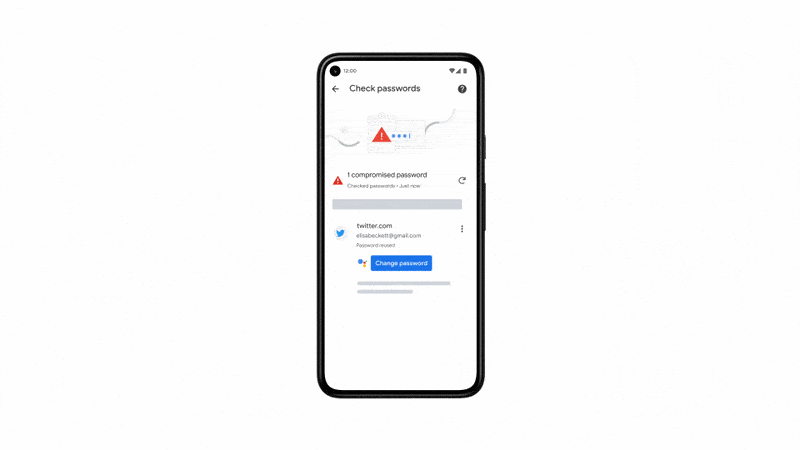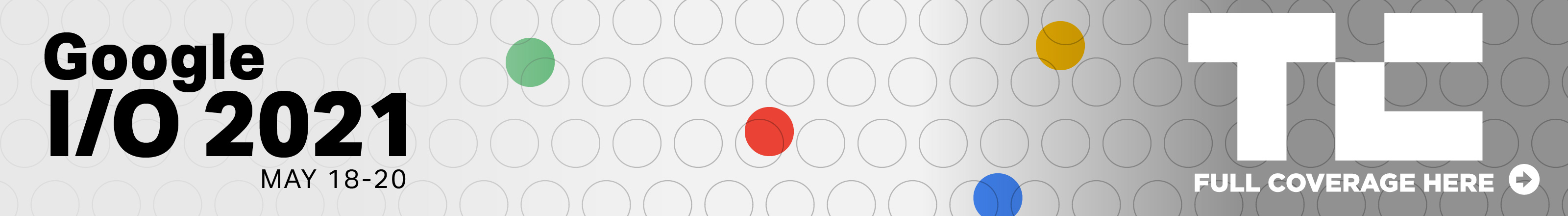Google announced a new feature for its Chrome browser today that alerts you when one of your passwords has been compromised and then helps you automatically change your password with the help of… wait for it… Google’s Duplex technology.
This new feature will start to roll out slowly to Chrome users on Android in the U.S. soon (with other countries following later), assuming they use Chrome’s password-syncing feature.
It’s worth noting that this won’t work for every site just yet. As a Google spokesperson told us, “the feature will initially work on a small number of apps and websites, including Twitter, but will expand to additional sites in the future.”
Now you may remember Duplex as the somewhat controversial service that can call businesses for you to make hairdresser appointments or check opening times. Google introduced Duplex at its 2018 I/O developer conference and launched it to a wider audience in 2019. Since then, the team has chipped away at bringing Duplex to more tasks and brought it the web, too. Now it’s coming to Chrome to change your compromised passwords for you.
“Powered by Duplex on the Web, Assistant takes over the tedious parts of web browsing: scrolling, clicking and filling forms, and allows you to focus on what’s important to you. And now we’re expanding these capabilities even further by letting you quickly create a strong password for certain sites and apps when Chrome determines your credentials have been leaked online,” Patrick Nepper, senior product manager for Chrome, explains in today’s announcement.
In practice, once Chrome detects a compromised password, all you have to do is tap the “change password” button and Duplex will walk through the process of changing your password for you. Google says this won’t work for every site just yet, but “even if a site isn’t supported yet, Chrome’s password manager can always help you create strong and unique passwords for your various accounts.”
It’ll be interesting to see how well this works in the real world. Every site manages passwords a little bit differently, so it would be hard to write a set of basic rules that the browser could use to go through this process. And that’s likely why Google is using Duplex here. Since every site is a little bit different, it takes a system that can understand a bit more about the context of a password change page to successfully navigate it.
In addition to adding this feature, Google is also updating its password manager with a new tool for important passwords from third-party password managers, deeper integration between Chrome and Android and automatic password alerts when a password is compromised in a breach.
[ad_2]
Source link